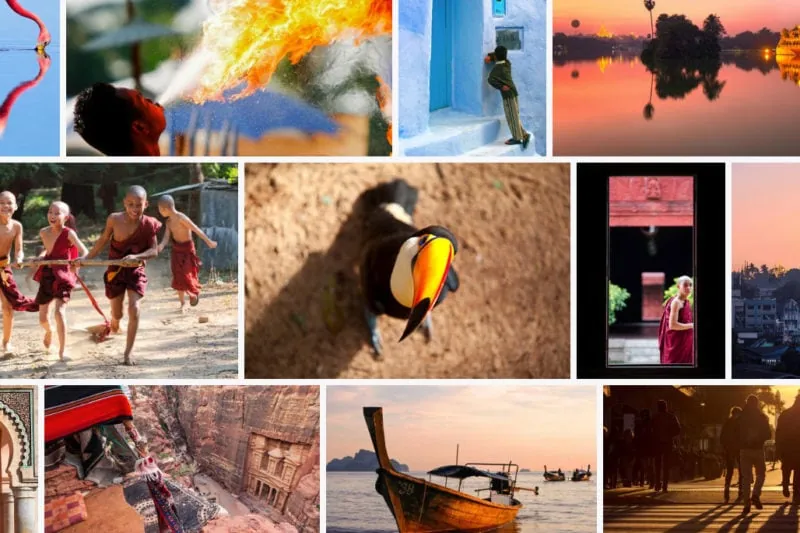Do You Know What the Essential Image Formats in Photography Are?
Understanding image formats is fundamental to building an efficient photography workflow. Making the right choice from the start helps you avoid mistakes, save time, and maintain maximum image quality both during shooting and in post-production.
Different formats exist for different purposes, and choosing the right one depends on how you plan to use the final image. In this article, I’ll walk you through the most important formats in photography—RAW, TIFF, and JPEG—explaining their advantages, disadvantages, and when each one is most appropriate.
Let’s dive in!
![]()
RAW
RAW is the “digital negative”—the purest file your camera can create.
Each brand uses its own extension, such as .CR2 / .CR3 (Canon), .NEF (Nikon), .ARW (Sony), .RAF (Fujifilm), and others.
Advantages
-
Maximum image information: RAW files are unprocessed and preserve all sensor data with high color depth. This gives you far greater flexibility when recovering exposure, adjusting white balance, reducing noise, or enhancing detail and contrast.
-
Non-destructive editing: You can convert a RAW file into multiple formats without altering the original. It always remains intact for future processing with improved techniques or software.
Disadvantages
-
Large file size: Because RAW is uncompressed, it occupies significantly more space on memory cards and hard drives.
-
Slower shooting experience: With slow or low-capacity memory cards, saving RAW files may take longer.
-
Requires dedicated software: RAW cannot be opened or edited without photo-editing programs. Free options include RawTherapee and Darktable. Paid software includes Adobe Lightroom, Camera Raw Plugin (Free to download if you already have Adobe Photoshop), Skylum Luminar Neo, DXO PhotoLab, and Capture One.
When to use it?
-
Almost always! RAW is the base format for achieving the highest-quality results.
-
Not ideal if you never use editing software, as RAW must be developed before it can be printed or published online.
Suggestion:
If you’re just getting started and don’t yet edit your photos, don’t worry—everyone goes through this stage. If your memory cards allow it (16 GB, 32 GB, or more), set your camera to RAW + JPEG. You’ll have ready-to-use JPEGs now and RAW files available for future editing as you improve.
TIFF
TIFF is a high-quality format commonly used in professional workflows. You cannot normally shoot directly in TIFF; you must convert your RAW files to TIFF in an editing program.
Advantages
- No compression, no loss of information: TIFF preserves exceptional quality and supports high bit depths.
Disadvantages
- Very large file sizes: Converting an entire shoot to TIFF quickly becomes impractical.
When to use it?
-
For high-quality printing.
-
When saving a master file to archive on your computer at the highest possible quality.
JPEG
JPEG is the most widely used image format worldwide.
Advantages
-
Excellent compression: Ideal for the web, where small file size matters.
-
Lightweight: Saves space on memory cards and computers.
-
Universally compatible: Almost every device and program can read JPEG.
-
Processed in-camera: JPEGs look more polished straight out of the camera because they include your selected Picture Style settings (sharpness, contrast, saturation, color tone)—unlike RAW files, which require manual editing.
Disadvantages
-
Lossy compression: Image data is discarded, potentially creating compression artifacts.
-
Limited editing flexibility: Exposure, white balance, color, and detail are much harder to recover compared to RAW.
When to use it?
-
When exporting images for web use (websites, social media, emails, etc.).
-
When storing large numbers of images where TIFF is impractical.
-
When you know you won’t be editing the photos later.
![]()
Essential Image Formats in Photography: Conclusions
These are the image formats I use regularly throughout my photography workflow. Understanding the differences between RAW, TIFF, and JPEG will help you choose the right one for your needs and ensure the best results for every project.
If you still have questions or want personalized advice, feel free to write to me in the comments below!
Check out also this article about Color Spaces, start learning more about Color Management in Photography.